The -q switch sets a minimum angle constraint. A number may follow the `q'; otherwise, the default minimum angle is twenty degrees. For the point set spiral.node below, consider the differences among
triangle spiral triangle -q spiral triangle -q32.5 spiral
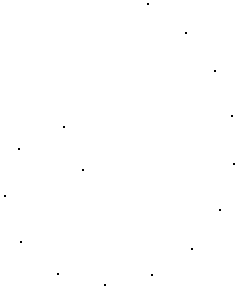
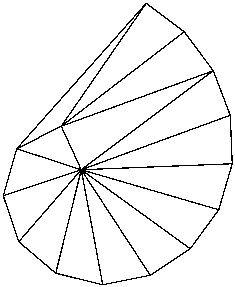
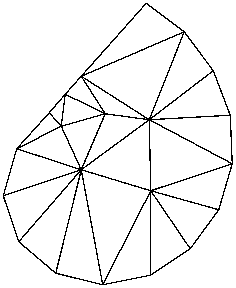
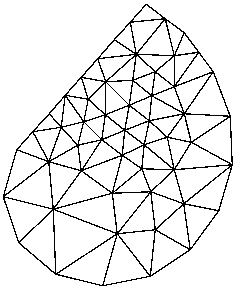
Note that the angle constraint does not apply to small angles between input segments; such angles cannot be removed.
The -a switch sets a maximum area constraint. There are three ways to use this switch. The first way is to specify a maximum area on the command line. The next example is a mesh in which no triangle has area greater than 0.2.
triangle -a.2 spiral
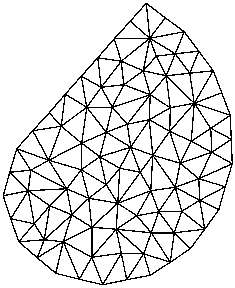
The second manner of using the -a switch is applicable only when creating a new mesh from a PSLG. The file describing the PSLG itself contains area constraints, each of which is applied to a segment-bounded region; see the .poly file description for details. For an example, look at the last seven lines of la.poly, which describes a vertical cross section of soil in the Los Angeles Basin. Below is an illustration of the results when the -a switch is or is not invoked.
triangle -pq la triangle -pqa la
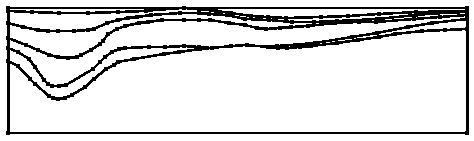
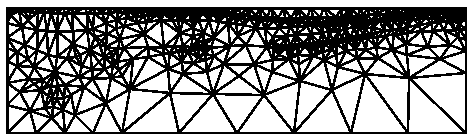
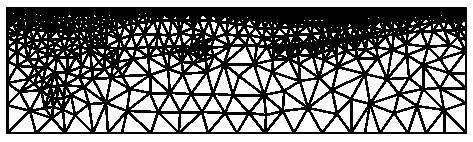
The third manner is applicable only when refining a preexisting mesh. See the refinement page for details.